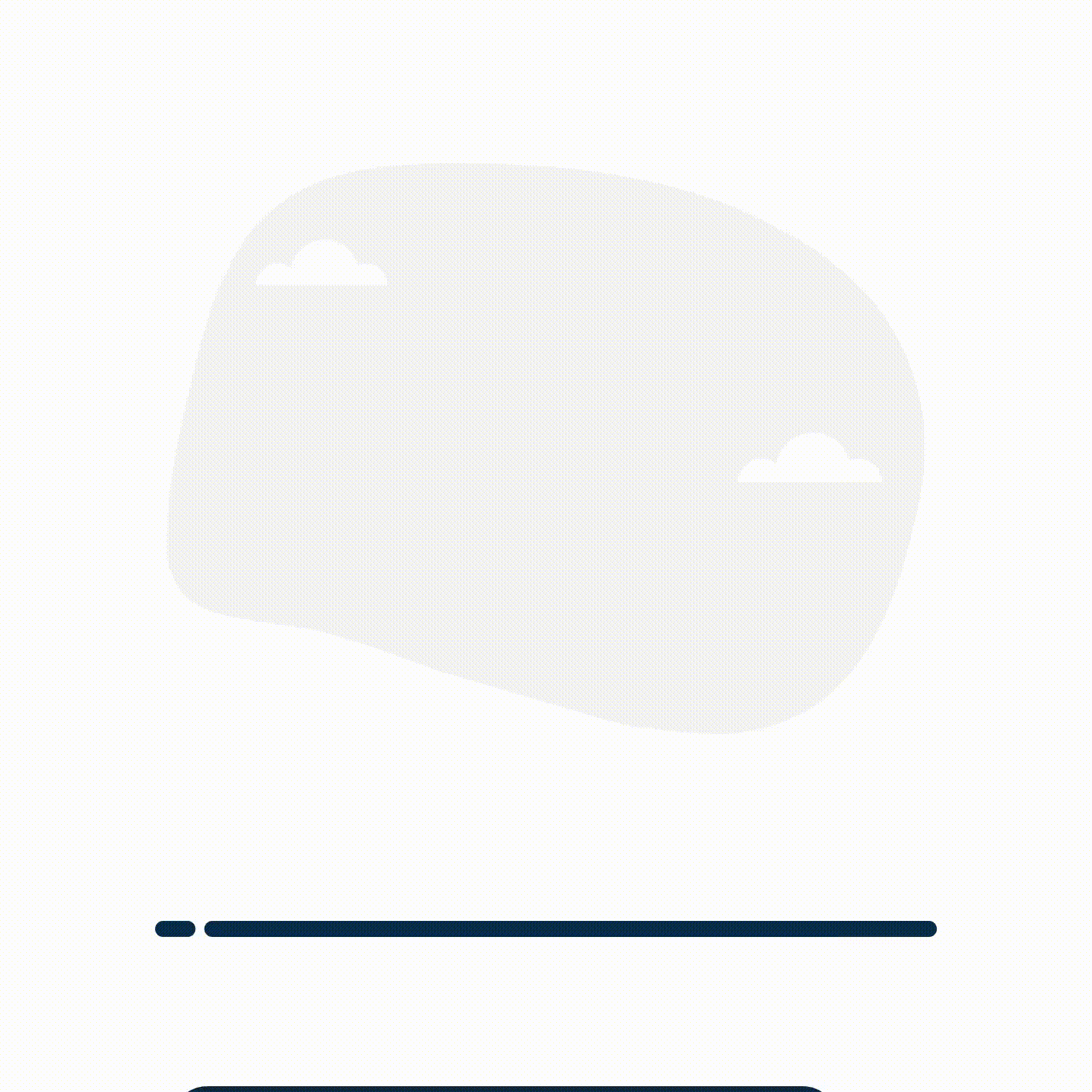Do you use QuickBooks Online? Well, WebBee has got some good news for you! We’re thrilled to declare that our brand new integration with QuickBooks Online is live and available for use in your online account.
The trendy integration features of our integration app connect your system with QuickBooks Online using our new API, which is wonderful because:
- The user doesn’t require to wait for the export to get finished! Our support will email you when it’s done or in the case of any errors. Hence, you can get back to your to-do list in the meantime.
- We keep track of the receipts you’ve already exported, hence no reason to worry about sending duplicates.
- No more manual syncing with your Chart of Accounts. Simply pick up the receipts you wish to export and our intuitive system will remember the rest. That will sync automatically when you connect with QuickBooks Online and re-sync every time you start an export.
- Our smart intuitive integration is capable of remembering what vendors and payment categories you’ve opted in the past such that future exports consume less time.
In nutshell, our integration is a simpler and more reliable to quickly make available all of your receipt data into QuickBooks Online!
The real-time information accessibility can be taken as a good opportunity to increase the standard of the service and go after audiences which value instant accessibility to data and services. The business everyday complex financial decisions and elevating expectations needs real-time centralize information system. Such requirement looks for the application that allows user to overcome such transactional challenges. Therefore, the right blend of accounting application and its integrated applications are required to come up with more responsive, agile, and predictive solutions. The cloud-based integrated accounting solution is needed, which is portable, capable of addressing the following business issues:
- Ability to import legacy data/information
- Instant collaboration and mobility
- User-Friendly look and feel user interface and navigation
- Fanatical customer supported
- Customizability and Scalability
- Real-Time non-redundant record-keeping, tasks, and data access support
- Qualitative mobile apps and add-ons
- User authorization and authentications for accessibility of the data
Change and growth are progressing rapidly for the business accounting at all level, hence organizations require to execute the decision-making process faster based on the accurate instantly available information.
WebBee QuickBooks online integration organizes and streamlines your business functional operations, managing financial data. The value added profound features of QuickBooks online integration ensures your business stands apart from your competitors.
WebBee integrated solutions indeed is a value added platform for your business organization because of its ease-of-use and time-saving functionalities, the WebBee QuickBooks online integrated solution is the most popular choice equipped with the following accounting capabilities, functionalities, and potential benefits:
1. Access Anytime, Anywhere
The most important benefit that you gain via using WebBee QuickBooks Online integration is the accessibility of the software from anywhere, at any time. No more being chained to your desktop PC to execute your financial tasks.
2. Managing Remote Employees
A great benefit of QuickBooks Online is that it permits you to better manage remote employees. If your organization have workers that perform tasks at remote locations, with QuickBooks online you can keep track of their work time, increasing the productivity of the employees with minimized operational costs.
3. Third Party Software Integration
One of the vital benefits of QuickBooks Online is collaboration and integration with 3rd party apps. The online QuickBooks version can simply connect and collaborate with other popular 3rd party apps like CRM, Square, Revel POS, and eCommerce payment software, charting the future course of the business organizations.
4. User-Friendly Interface and Navigation
The best part of WebBee QuickBooks Online integration services is an easy-to-use user-friendly interface. The user can easily access significant functions without traversing deep into the menus. Many accounting tasks can be executed on a click of a button.
5. Automatic Backup and Updates
With WebBee QuickBooks Online Integration you don’t have to worry about updating the software or creating a backup of the organizational data. The data is routinely automatically backed up.
6. Interactive home pages
Interactive home pages or dashboards on such websites play two primary roles. First, they offer a bird’s eye view of your finances, with charts, graphs, and tables that quickly summarizes real-time income, cash flow, and expenses. Second, most of the sites, dashboards contain links to working screens, hence you can pay a bill or send an invoice or transfer funds between accounts as per the need.
7. Easier Business Continuity and Disaster Recovery (BCDR)
With available physical servers and no backups, you can probably lose your data. You need to ensure that you can get back to business quickly no matter what disaster occur. Cloud providers ensure routine backups of your VMs, that can be restored. That implies there’s always a replica of your virtual machines safely stored and ready to go.
8. More Secure Data
Ensure your data is secure. Cloud providers vitally practice the security trends and deploy them to their PaaS, IaaS, and SaaS solutions. Usually, they worry about these things such that you don’t have to bear the overhead of security maintenance.
9. Automatic Updates
WebBee handles all integration infrastructure matters, such that you stay focus on the prime things that bring the business. We enable your business to grow without increasing your expenses.
10. Pay-As-Per-Use
Pay only for what you require or use, whenever you need it ! One of the important benefits of the cloud migration is the scalability. This implies that you only pay for what you need and the duration of the use. You will be billed once a month for the actual usage of the services and resources. If your server capacity is too high, just minimize it. In case the server is running too low, just append more resources. You can save cost on vCPU, memory, and storage in comparison to an on-premises solution.
11. Multiple Users and Multiple Locations Interaction
Multiple users will be allowed to access the same data concurrently from different locations without any hassle or complications.
12. Cost-effective server solution
Purchasing hardware needs the large budget. You need to plan, evaluate, and research your needs depending on your IT refresh cycle, and like it or not, which takes time! Cloud servers permit you to spend more intelligently depending on the pay-as-you-go model. You only pay for what you actually need, when you need it.
Conclusion
Stay on top of the payroll, seamlessly handling inventory. WebBee QuickBooks online integration, comes with all required features, empower you to execute important business decisions. The clear view of your financial health will boost your business.
WebBee QuickBooks online integration consists of automatic updates, your business can overcome several unessential expenses. Also, you get an automatic, secure backup on the cloud.
Subscribe to WebBee integrated solutions to enhance your business bottom-line. Our time and cost saving service schemes will allow you have time to do the work that your business needs. What else? You can now easily track expenses, profit, and gauge the status of your business anytime, anywhere with the latest version.
Stay tuned with WebBee for future updates of our QuickBooks Integration , inclusive of our advanced management features for better handling of errors.